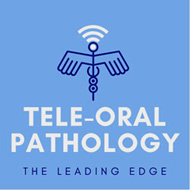How-To:
General Work-Flow
Step 1: Complete the Patient Questionnaire, scan or photograph the completed forms, then email it to help@teleoralpathology.com. Please remember to provide us choices of when you would be available for a tele-consultation. The average time for a tele-consultation is about 10 to 15 minutes.
Step 2: Download and install the Zoom(TM) video conferencing App.
Step 3: We will contact you regarding payment for the tele-consultation.
Step 4: Upon confirmation of payment, we will email you an invitation link for a tele-consultation, to the email address you provided in your Patient Questionnaire.
Step 5: Five to ten minutes before your scheduled time, click on the video conferencing link we sent you, to enter a virtual waiting room. Should a prior consultation end earlier than anticipated, your consultation may be initiated sooner than scheduled. Conversely, your consultation may start a few minutes after its scheduled time.
Please be aware that other patients may be waiting in line for their tele-consultations. Be prepared to efficiently communicate your concerns. Have all documents/photographs/medical history/x-rays and such handy to share during your tele-consultation, or better yet, email us copies of such documents prior to your scheduled video-consultation to allow their review prior to the call.